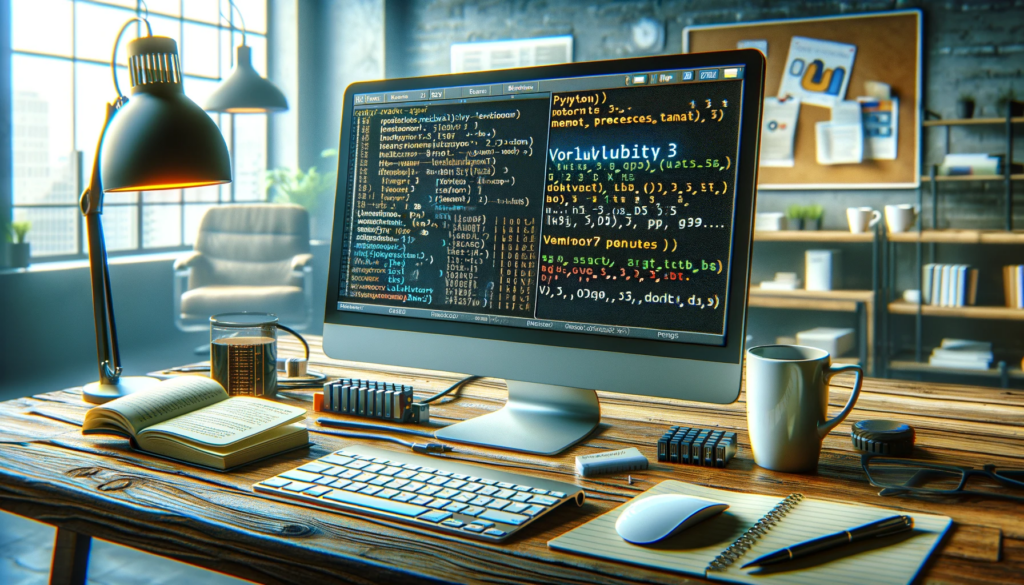
What is Volatility3?
Volatility3 is an advanced memory forensics framework used for extracting digital artifacts from volatile memory (RAM) dumps. It is the latest version of the Volatility framework, which is widely used by digital forensics experts, incident responders, and security researchers to investigate and analyze memory dumps from compromised systems. Here are some key aspects of Volatility3:
- Memory Analysis:
- Volatility3 specializes in analyzing RAM dumps to extract valuable information such as running processes, open network connections, loaded modules, and other in-memory artifacts that are crucial for understanding the state of a system at a given point in time.
- Cross-Platform Support:
- It supports multiple operating systems, including Windows, Linux, and macOS. This makes it a versatile tool for forensic investigations across different environments.
- Plugins and Modules:
- Volatility3 uses a plugin-based architecture, where each plugin is designed to perform a specific analysis task, such as listing active processes, network connections, or loaded DLLs. This modularity allows users to extend and customize the tool according to their needs.
- Advanced Features:
- The framework includes advanced features such as support for complex data structures, enhanced parsing capabilities, and improved performance. It also includes support for analyzing memory dumps from virtual machines and various memory acquisition tools.
- Python-Based:
- Volatility3 is written in Python, which makes it highly extensible and allows for easy integration with other Python-based tools and workflows. This also enables users to script and automate complex analysis tasks.
- Open Source:
- It is an open-source tool, which means it is freely available for use and modification. The open-source nature of Volatility3 encourages collaboration and contributions from the security community, leading to continuous improvements and updates.
- Community and Support:
- Volatility3 is supported by a large community of users and developers. There are numerous resources available, including documentation, tutorials, and forums where users can seek help and share knowledge.
Key Uses of Volatility3
- Incident Response: Quickly assess the state of a system during or after a security incident to identify malicious activity and compromised components.
- Malware Analysis: Extract and analyze malicious code that resides in memory to understand its behavior and impact.
- Rootkit Detection: Identify and investigate rootkits and other forms of memory-resident malware that may not be detectable by traditional disk-based forensics tools.
- Digital Forensics: Provide evidence and insights for legal investigations by analyzing memory snapshots from suspect systems.
Example of Volatility3 Plugins
- pslist: Lists the processes running on the system at the time of the memory capture.
- dlllist: Displays the DLLs loaded by each process.
- netscan: Lists network connections active at the time of memory capture.
- filescan: Scans for file handles present in memory.
- hivelist: Lists the registry hives loaded into memory.
How It Works
- Memory Acquisition: Obtain a memory dump from the target system using various acquisition tools.
- Loading the Dump: Load the memory dump into Volatility3 for analysis.
- Running Plugins: Execute relevant plugins to extract and analyze specific artifacts.
- Analyzing Results: Interpret the results to understand the state of the system, identify anomalies, and detect malicious activity.
Overall, Volatility3 is a powerful tool for memory forensics, providing deep insights into the activities and state of a system through comprehensive analysis of its memory.
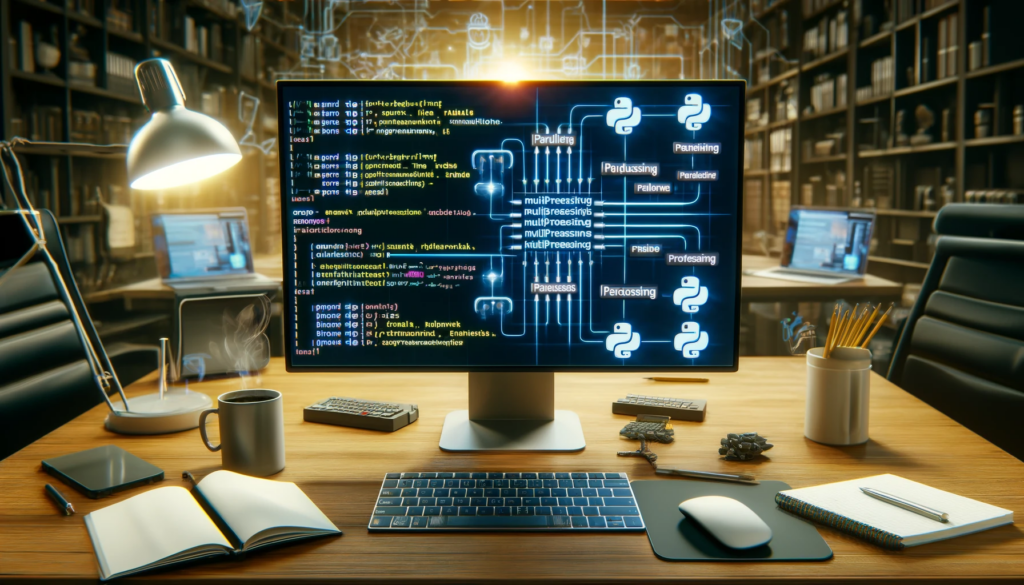
What is parallel processing?
Parallel processing with Python using the multiprocessing module involves running multiple processes simultaneously to execute tasks concurrently. This can significantly speed up computation by leveraging multiple CPU cores. Here’s how it’s executed:
Setting Up Parallel Processing with multiprocessing
- Import the Multiprocessing Module:
- First, you need to import the necessary components from the
multiprocessingmodule.
- First, you need to import the necessary components from the
import multiprocessing as mp
Define the Function to Be Parallelized:
- Create the function that you want to run in parallel. This function will be executed by multiple processes.
python
def worker_function(data):
# Perform some computation
result = data * data
return result
Create a Pool of Workers:
- The
Poolclass inmultiprocessingis used to manage a pool of worker processes.
python
pool = mp.Pool(processes=4) # Create a pool with 4 worker processes
Distribute Tasks Among Workers:
- Use the
maporapplymethods of thePoolclass to distribute tasks. Themapmethod applies a function to a list of arguments in parallel.
python
data_list = [1, 2, 3, 4, 5, 6, 7, 8]
results = pool.map(worker_function, data_list)
Close the Pool and Wait for Completion:
- After distributing the tasks, close the pool to prevent any more tasks from being submitted and wait for all worker processes to complete.
python
pool.close()
pool.join()
Collect and Use Results:
- The results from the parallel processes are collected and can be used as needed.
python
print(results) # Output: [1, 4, 9, 16, 25, 36, 49, 64]
Example Code
Here is a complete example demonstrating parallel processing using the multiprocessing module:
python
import multiprocessing as mp
def worker_function(data):
# Perform some computation
result = data * data
return result
if __name__ == '__main__':
# Create a pool of workers
pool = mp.Pool(processes=4)
# List of data to be processed
data_list = [1, 2, 3, 4, 5, 6, 7, 8]
# Distribute the tasks among the worker processes
results = pool.map(worker_function, data_list)
# Close the pool and wait for all processes to finish
pool.close()
pool.join()
# Print the results
print(results) # Output: [1, 4, 9, 16, 25, 36, 49, 64]
Key Concepts
- Processes vs. Threads: Unlike threading, where threads share the same memory space, multiprocessing involves creating separate memory spaces for each process. This avoids issues with the Global Interpreter Lock (GIL) in Python and allows true parallelism on multi-core systems.
- Pool of Workers: The
Poolclass provides a convenient way to parallelize the execution of a function across multiple input values, distributing the input data across the processes (data parallelism). - Concurrency Management: The
multiprocessingmodule provides mechanisms likeQueue,Pipe,Lock, andSemaphoreto manage concurrency and ensure proper communication between processes.
Benefits of Using multiprocessing
- Improved Performance: By utilizing multiple CPU cores, tasks are executed faster compared to sequential processing.
- Scalability: Easy to scale the number of processes based on the system’s CPU capabilities.
- Isolation: Each process runs in its own memory space, providing isolation and reducing the risk of data corruption.
Parallel processing with the multiprocessing module in Python is a powerful technique to optimize performance for CPU-bound tasks, enabling faster and more efficient data processing.

Why is the effectiveness of Volatility3 increased by leveraging parallel processing?
Using parallel processing with Volatility3 can significantly shorten dwell time to detect threats through the following mechanisms:
- Faster Data Analysis:
- Parallel Execution: By running multiple Volatility3 plugins simultaneously across multiple CPU cores or nodes, large datasets can be processed in a fraction of the time it would take sequentially. This reduces the overall time needed to analyze memory dumps and detect threats.
- Concurrent Processing: Different memory analysis tasks (e.g., scanning for different types of malware, checking process lists, analyzing network connections) can be performed at the same time, increasing throughput and speeding up threat detection.
- Efficient Resource Utilization:
- Load Distribution: Parallel processing distributes the computational load across multiple processors or machines, ensuring that resources are used efficiently. This prevents bottlenecks and maximizes the use of available computational power, leading to quicker analysis times.
- Scalability: With Kubernetes and similar orchestration tools, the analysis can scale horizontally by adding more nodes to handle increased loads, thereby reducing the time needed for large-scale memory analysis tasks.
- Reduced Latency in Detection:
- Immediate Response: Parallel processing allows for the immediate execution of multiple detection algorithms as soon as a memory dump is received. This leads to faster identification of anomalies and potential threats.
- Real-Time Analysis: By leveraging distributed computing, real-time or near-real-time analysis can be achieved, significantly cutting down the dwell time of threats within a system.
- Improved Throughput:
- Batch Processing: Multiple memory dumps from different endpoints can be analyzed concurrently, which is particularly useful in environments with numerous machines. This increases the overall throughput of the analysis process.
- Pipeline Efficiency: Using multiprocessing or distributed computing frameworks, analysis tasks can be pipelined and managed more effectively, reducing idle times and increasing the overall speed of threat detection.
- Enhanced Detection Capabilities:
- Complex Analysis: More computational power allows for the execution of more complex and comprehensive analysis techniques that may be too resource-intensive for sequential processing. This can lead to the discovery of sophisticated threats that might be missed with simpler, faster scans.
- Automated Workflows: Automation frameworks can trigger parallel processing of Volatility3 plugins in response to specific events, ensuring timely analysis and rapid threat detection.
In summary, leveraging parallel processing with Volatility3 enhances the speed and efficiency of memory forensics, thereby reducing the dwell time of threats by allowing faster, more comprehensive, and scalable analysis. This rapid detection is crucial in minimizing the impact of security incidents and improving overall cybersecurity posture.
NOTE TO THE READER:
Volatility3 supports an argument named parallelization with values of CPU, THREADS, or Nothing. This has definite value when running a plugin that is involved heavily with scanning.
However, this post is about running multiple plugins in parallel, and when Kubernetes is leveraged, multiple images can be processed in parallel on a single computer, with multiple cpus, or running multiple computers in parallel, each computer running multiple plugins in parallel.

How can running Volatility3 in a Kubernetes environment shorten dwell time?
Running Volatility3 in a Kubernetes environment can significantly shorten dwell time to detect threats by leveraging the scalability, efficiency, and orchestration capabilities of Kubernetes. Here are several ways this can be achieved:
1. Scalability and Load Balancing
- Horizontal Scaling: Kubernetes can automatically scale the number of pods running Volatility3 based on the workload. When a large number of memory dumps need to be analyzed, Kubernetes can deploy additional pods to handle the increased load, ensuring timely analysis.
- Load Balancing: Kubernetes distributes the memory dumps across multiple pods efficiently, preventing any single pod from becoming a bottleneck and ensuring optimal use of available resources.
2. Automation and Orchestration
- Automated Deployment: Kubernetes can automate the deployment and management of Volatility3 instances. This reduces the time and effort required to set up and maintain the analysis environment, allowing for quicker response to new memory dumps.
- Job Scheduling: Kubernetes can schedule analysis jobs automatically, ensuring that memory dumps are processed as soon as they are available. This minimizes the delay between memory capture and analysis.
3. Resource Efficiency
- Resource Management: Kubernetes optimizes the use of CPU and memory resources across the cluster. By efficiently allocating resources to each Volatility3 pod, it ensures that memory analysis is performed swiftly without resource contention.
- Isolation and Prioritization: Kubernetes can isolate different analysis tasks and prioritize critical jobs, ensuring that high-priority memory dumps are analyzed first, reducing the time to detect and respond to critical threats.
4. High Availability and Reliability
- Fault Tolerance: Kubernetes provides fault tolerance by automatically restarting failed pods. This ensures that the analysis process is resilient to failures and continues uninterrupted, reducing the risk of missed detections due to system crashes.
- Cluster Management: Kubernetes manages clusters of nodes, distributing workloads and ensuring high availability. This redundancy ensures that the analysis continues even if some nodes fail, maintaining continuous threat detection.
5. Parallel Processing and Distributed Analysis
- Parallel Execution: Kubernetes can run multiple instances of Volatility3 plugins in parallel across different pods and nodes. This parallel execution significantly speeds up the analysis process, as multiple memory dumps can be analyzed concurrently.
- Distributed Workload: By distributing the workload across multiple nodes, Kubernetes ensures that large-scale analysis tasks are completed more quickly. This reduces the overall time required to analyze memory dumps from numerous systems.
6. Real-Time Monitoring and Alerts
- Monitoring: Kubernetes integrates with monitoring tools to provide real-time visibility into the performance and status of Volatility3 pods. This allows for immediate detection of issues and quick remediation, ensuring continuous analysis.
- Alerting: Automated alerts can be configured to notify security teams of suspicious activity detected by Volatility3, enabling faster response to potential threats.
Example Workflow in Kubernetes
- Memory Dump Collection: Memory dumps are collected from endpoints and stored in a shared storage accessible by the Kubernetes cluster.
- Job Submission: Jobs to analyze the memory dumps are submitted to Kubernetes, which schedules and distributes them across available pods.
- Parallel Analysis: Multiple Volatility3 pods run in parallel, each analyzing different memory dumps or parts of a large dump.
- Result Aggregation: Results from the analysis are aggregated and stored in a central database or file system.
- Threat Detection: Automated scripts or security analysts review the analysis results to detect and respond to threats.
Benefits Summary
- Speed: Rapid deployment and scaling reduce the time needed to set up and perform memory analysis.
- Efficiency: Optimized resource utilization and parallel processing ensure faster completion of analysis tasks.
- Reliability: High availability and fault tolerance ensure continuous and uninterrupted analysis.
- Automation: Automated job scheduling and resource management streamline the analysis process, allowing for faster threat detection.
By leveraging Kubernetes, Volatility3 can operate more efficiently and effectively, significantly reducing the dwell time of threats within an organization and enhancing overall cybersecurity posture.

How can security be increased for Volatility3 based applications by requiring golden images in a Kubernetes environment?
Enhancing security for Volatility3 running in a Kubernetes environment by requiring golden images involves several strategies to ensure that the analysis environment is secure, consistent, and free from contamination. Here’s how it can be achieved:
1. Consistent and Secure Baseline
- Golden Images: Golden images are pre-configured, secure, and tested snapshots of operating systems or application environments. By using golden images, you ensure that each Volatility3 pod runs in a known and trusted state, reducing the risk of introducing vulnerabilities or inconsistencies.
- Immutable Infrastructure: Once a golden image is deployed, it is not altered. Any updates or changes are made by creating a new image version, ensuring consistency and reducing the risk of configuration drift.
2. Isolation and Containment
- Container Isolation: Kubernetes uses containers to isolate applications, ensuring that Volatility3 runs in an isolated environment. This containment reduces the risk of a compromised Volatility3 instance affecting other parts of the system.
- Namespace Segmentation: Use Kubernetes namespaces to separate Volatility3 environments from other workloads, adding an additional layer of isolation and management.
3. Automated Security Scans
- Image Scanning: Regularly scan golden images for vulnerabilities using tools like Clair or Trivy before deploying them. This ensures that only secure images are used in the Kubernetes environment.
- Continuous Integration/Continuous Deployment (CI/CD): Integrate security checks into the CI/CD pipeline to automatically scan and validate images before they are deployed.
4. Access Control and Monitoring
- Role-Based Access Control (RBAC): Implement RBAC in Kubernetes to control who can create, modify, or deploy Volatility3 pods. Ensure that only authorized personnel can access or manage the golden images.
- Audit Logging: Enable audit logging in Kubernetes to monitor and log all actions performed on the Volatility3 pods and golden images. This helps in tracking changes and identifying any unauthorized activities.
5. Secure Configuration Management
- Environment Variables and Secrets: Use Kubernetes secrets to manage sensitive information such as API keys, passwords, and configuration settings. Ensure that these secrets are not hard-coded into the images but injected at runtime.
- Configuration as Code: Store all configuration files and settings in a version-controlled repository. This ensures that changes are tracked and can be reviewed for security implications.
6. Regular Updates and Patching
- Automated Updates: Regularly update the golden images to include the latest security patches and updates. Automate this process to ensure that the images are always up to date.
- Image Rotation: Periodically rotate the golden images and redeploy the Volatility3 pods to ensure that they are running the latest, most secure versions.
7. Network Security
- Network Policies: Use Kubernetes network policies to control the flow of traffic between pods. Restrict network access to and from Volatility3 pods to only trusted sources.
- Service Mesh: Implement a service mesh like Istio to add additional security layers such as mutual TLS for pod-to-pod communication and more granular traffic control.
8. Resource Quotas and Limits
- Resource Quotas: Set resource quotas in Kubernetes to limit the amount of CPU and memory that each Volatility3 pod can use. This helps in preventing resource exhaustion attacks.
- Pod Security Policies (PSPs): Enforce PSPs to ensure that Volatility3 pods run with the least privilege necessary and follow security best practices, such as running as non-root and restricting host filesystem access.
Example Workflow
- Create Golden Image: Develop and test a secure, standardized image for Volatility3 with all necessary dependencies and configurations.
- Scan and Validate: Use automated tools to scan the image for vulnerabilities and validate its integrity.
- Deploy in Kubernetes: Deploy the validated golden image to the Kubernetes cluster, ensuring it runs in isolated namespaces and follows security policies.
- Continuous Monitoring: Continuously monitor the deployed pods for any unusual activities and ensure compliance with security policies.
- Regular Updates: Regularly update the golden image with the latest patches and redeploy the pods to maintain security.
Benefits
- Reduced Attack Surface: Consistent and secure images minimize the risk of vulnerabilities being introduced into the environment.
- Enhanced Compliance: Golden images help in maintaining compliance with security standards and regulations.
- Improved Response Time: Automated deployment and updates ensure that the environment remains secure without manual intervention.
- Auditability: Detailed logs and audit trails provide visibility into changes and help in forensic analysis if a security incident occurs.
By requiring golden images for running Volatility3 in a Kubernetes environment, you create a secure, consistent, and well-managed infrastructure that significantly enhances the overall security posture and reduces the risk of threats.
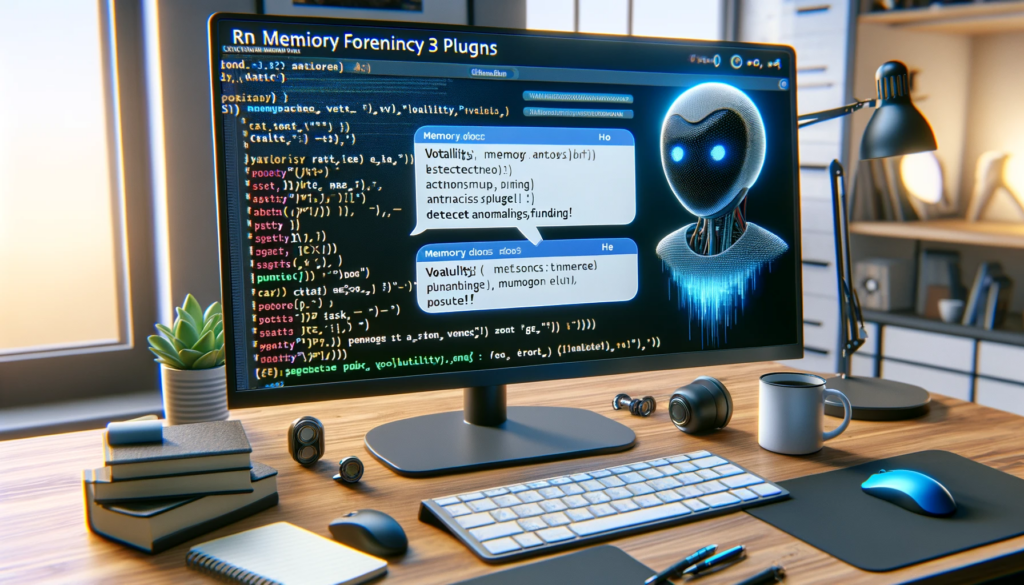
How can a chatbot increase the effectiveness of a Volatility3 based application?
A chatbot can significantly enhance the effectiveness of a volatility3-based application in several ways:
- User Interface and Accessibility:
- Simplified Interaction: A chatbot provides a conversational interface, making it easier for users, especially those with limited technical knowledge, to interact with the volatility3-based application.
- Guided Assistance: Users can receive step-by-step guidance on how to perform various tasks, such as memory analysis, without needing to understand complex commands.
- Automation of Tasks:
- Automated Analysis: The chatbot can automate repetitive tasks such as running specific volatility3 plugins, saving time and reducing the likelihood of human error.
- Custom Scripts Execution: It can execute custom scripts and commands based on user input, tailoring the analysis to specific needs.
- Real-Time Support:
- Instant Feedback: The chatbot can provide immediate feedback on the status of ongoing analyses, report generation, and other processes.
- Troubleshooting: It can assist users in troubleshooting common issues by providing quick solutions or directing them to relevant documentation.
- Enhanced Reporting:
- Summarized Results: The chatbot can present analysis results in a summarized, easy-to-understand format, including visual aids like charts and graphs.
- Export Options: It can offer options to export reports in various formats (PDF, CSV, etc.) and send them via email or other communication channels.
- Learning and Adaptation:
- User Preferences: The chatbot can learn user preferences over time, offering personalized recommendations and shortcuts for frequently performed tasks.
- Adaptive Responses: Using machine learning, the chatbot can improve its responses based on user interactions, becoming more efficient and accurate.
- Integration with Other Tools:
- Seamless Integration: It can integrate with other tools and services used in incident response and cybersecurity workflows, providing a unified interface for multiple tasks.
- Data Correlation: The chatbot can help correlate data from volatility3 with information from other sources, enhancing the overall analysis.
- Training and Education:
- Interactive Training: The chatbot can serve as a training tool, providing interactive tutorials and quizzes to help users understand how to use volatility3 effectively.
- Knowledge Base Access: It can provide access to a comprehensive knowledge base, answering questions about memory forensics and specific volatility3 functionalities.
By implementing these features, a chatbot can make a volatility3-based application more user-friendly, efficient, and effective, ultimately improving the user experience and the quality of memory analysis.

Have any questions on making Volatility3 workflows more effective, feel free to reach out with any questions:
603-505-6500
osint@overvotch.com
Discover more from Threat Detection
Subscribe to get the latest posts sent to your email.
