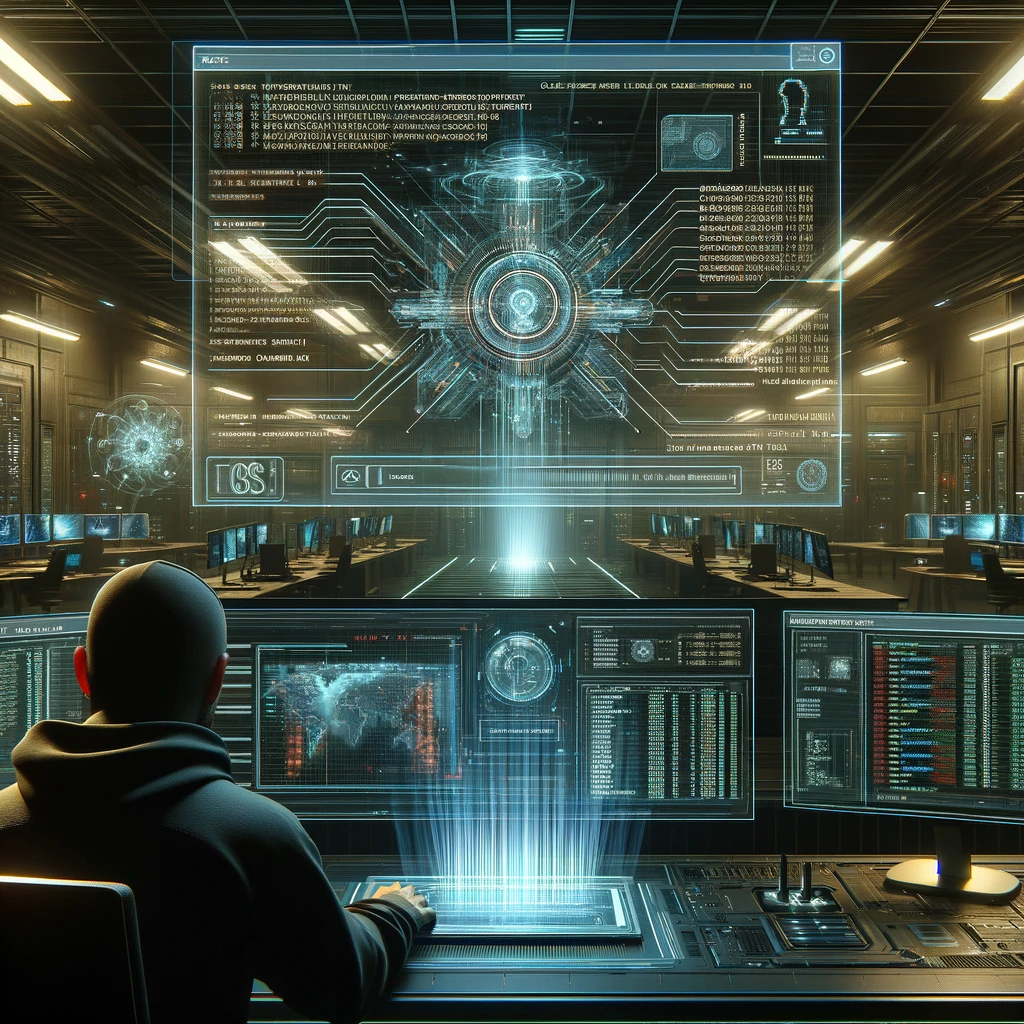
In a previous post, I wrote about Volatility and its use in analysis of live streaming of computer memory.
In the Volatility framework, a “profile” is essentially a collection of metadata and data structures that describe the memory layout and data organization of a specific operating system version. Profiles are essential for Volatility to correctly interpret memory dumps and extract relevant forensic information. Here’s how profiles are built and how they vary across different operating systems:
Building a Profile:
- Memory Sample Collection: First, you need to collect a memory sample (memory dump) from the target system. This memory dump contains the contents of the system’s RAM at a specific point in time.
- Analyzing the Memory Dump: Use reverse engineering techniques and tools to analyze the memory dump. This involves identifying data structures, memory layouts, and other characteristics specific to the target operating system version.
- Extracting Metadata: Extract metadata from the memory dump that describes the operating system version, architecture (e.g., x86 or x64), service pack level, kernel version, and other relevant information.
- Identifying Data Structures: Identify and document the various data structures present in the memory dump, such as process lists, kernel objects, network connections, and file system structures.
- Creating the Profile: Based on the extracted metadata and identified data structures, create a profile configuration file that describes the memory layout and data organization of the target system. This file typically includes information such as offsets, sizes, and data types of different memory structures.
- Testing and Validation: Test the profile by using it with Volatility to analyze memory dumps from the same operating system version. Ensure that the profile accurately interprets the memory contents and extracts the expected forensic artifacts.
- Distribution and Sharing: Once validated, the profile can be distributed and shared with other analysts and researchers who may need to analyze memory dumps from similar systems.
Variation Across Operating Systems:
- Windows Profiles: Windows profiles in Volatility are specific to different versions of the Windows operating system (e.g., Windows XP, Windows 7, Windows 10) and variations within each version (e.g., 32-bit vs. 64-bit). Windows profiles include information about process lists, kernel objects, registry keys, and other Windows-specific data structures.
- Linux Profiles: Linux profiles describe the memory layout and data structures of various Linux distributions and kernel versions. They include information about process lists, network connections, loaded kernel modules, and file system structures unique to Linux.
- macOS Profiles: macOS profiles are specific to different versions of the macOS operating system (formerly OS X) and variations within each version. They describe the memory organization of macOS systems, including process lists, Mach-O binaries, network connections, and other macOS-specific data structures.
Profiles vary across operating systems due to differences in memory management, process scheduling, file system structures, and other system-specific features. Building accurate and reliable profiles for each operating system version is essential for effective memory analysis using Volatility.
Discover more from Threat Detection
Subscribe to get the latest posts sent to your email.
