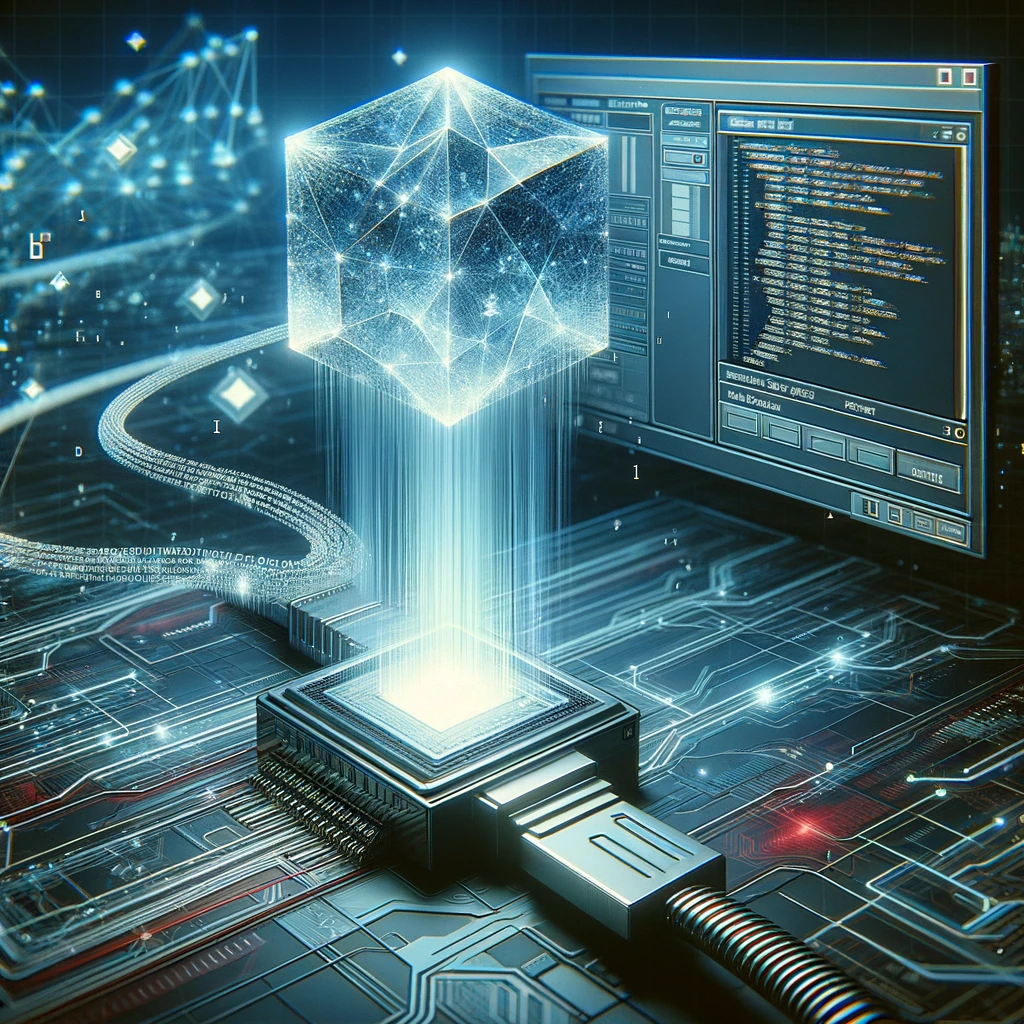
Analyzing computer memory on the same computer from which the memory dump was collected can introduce several risks and limitations, making it important to avoid such practices in forensic investigations. Here are some reasons why:
- Potential Contamination: Analyzing memory on the same computer can alter or contaminate the memory state. Running analysis tools or scripts may modify memory contents, overwrite important data structures, or introduce artifacts that compromise the integrity of the forensic investigation.
- Data Loss or Corruption: Running memory analysis tools directly on the target system increases the risk of data loss or corruption. If the analysis process encounters errors or crashes, it may disrupt the memory dump or cause unintended modifications to the system’s memory.
- Difficulty in Preserving Evidence: Conducting analysis on the target system makes it challenging to preserve the original state of the memory dump as evidence. Any changes made during the analysis process may invalidate the integrity of the evidence, potentially affecting the admissibility of findings in legal proceedings.
- Security Risks: Analyzing memory on the same computer exposes sensitive forensic data to security risks. Malicious actors or unauthorized users may gain access to the analysis tools, scripts, or intermediate artifacts, compromising the confidentiality and integrity of the investigation.
- Resource Utilization: Memory analysis tools often consume significant system resources, such as CPU, memory, and disk I/O. Running analysis tasks on the target system may impact system performance, interfere with concurrent operations, or disrupt critical system functions.
- Limited Scalability: Performing memory analysis on the target system limits scalability, especially in scenarios involving large-scale investigations or distributed environments. Analyzing memory dumps on separate dedicated systems allows for parallel processing and efficient resource utilization.
- Inability to Detect Certain Artifacts: Analyzing memory on the same system may prevent the detection of certain volatile artifacts or runtime behaviors. Malware, rootkits, and other sophisticated threats may manipulate or evade detection when analyzed within the same compromised environment.
To mitigate these risks and ensure the integrity and effectiveness of forensic investigations, it’s best practice to perform memory analysis on separate dedicated systems or forensic workstations. These systems are isolated from the target environment, reducing the likelihood of contamination and preserving the integrity of evidence. Additionally, using trusted and validated memory analysis tools and following established forensic procedures helps ensure accurate and reliable results.
Moving a memory dump securely from one computer to another typically involves encryption, authentication, and secure transmission protocols. One common approach is to use SSH (Secure Shell) for secure file transfer over the network. Here’s how you can securely move a large file from one computer to another using Python and SSH:
Python code:
import argparse
import paramiko
def parse_arguments():
parser = argparse.ArgumentParser(description='Get required arguments')
# Add arguments
parser.add_argument('--source', required=True, help='Source file to transfer - path and file name')
parser.add_argument('--destination',required=True, help='Destination of transferred file - path and file name')
parser.add_argument('--username', required=True, help='User name to gain access to destination computer')
parser.add_argument('--password', required=True, help='Password to gain access to destination computer')
parser.add_argument('--hostname', required=True, help='Host name of destination computer')
try:
# Parse the command-line arguments
args = parser.parse_args()
# Access arguments by name
source_value = args.source
destination_value = args.destination
username_value = args.username
password_value = args.password
hostname_value = args.hostname
return source_value, destination_value,username_value, password_value, hostname_value
except argparse.ArgumentError as e:
print("Error parsing command-line arguments:", e)
return None, None # Calculate hash value of the file
#file_hash = calculate_hash(file_path)
#if file_hash:
# Send the hash value
#ssh_client.exec_command(f"echo {file_hash} > {file_path}.sha256")
# Close SSH connection
#ssh_client.close()
except paramiko.AuthenticationException:
print("Authentication failed. Please check your credentials.")
exit()
except paramiko.SSHException as e:
print(f"SSH connection failed: {e}")
exit()
except Exception as e:
print(f"An error occurred: {e}")
exit()
if name == "main":
source,destination,username,password,hostname = parse_arguments()
if source is not None and destination is not None and username is not None and password is not None and hostname is not None:
print('source:', source)
print('destination:', destination)
print('username:', username)
print("password:", password)
print('hostname:', hostname)
else:
print("Arguments not fetched. Bye")
exit()
#
#send the file
#
local_file_path = source
remote_file_path = destination
ssh_host = hostname
ssh_username = username
ssh_password = password
send_file_and_hash(local_file_path, remote_file_path,ssh_host, ssh_username, ssh_password)
exit()To call the module:
python3 SendFileSecurely.py --source 'somedummydata.txt' --destination '/sftp_user/somedummydata.txt' --username '*****' --password '********' --hostname '********'Discover more from Threat Detection
Subscribe to get the latest posts sent to your email.
